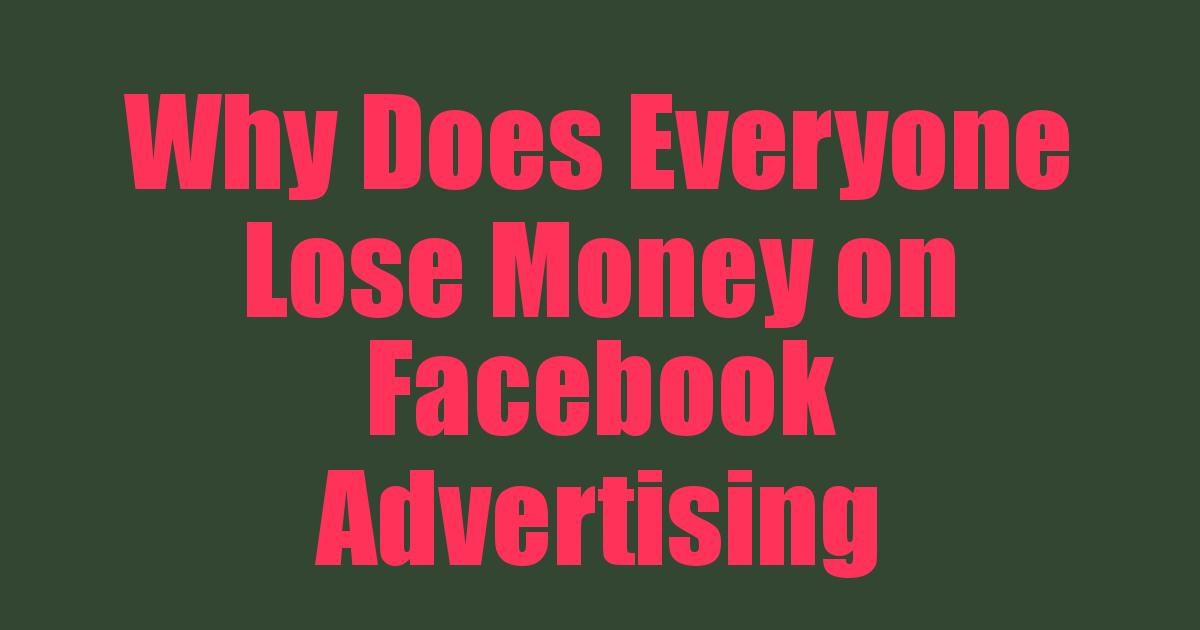 If you haven't tried Facebook ads already and you know a lot of people who have, you probably don't want to. They're uncharted waters, and many before you have failed. At least once or twice, sometimes even from business professionals, you've probably heard plain and simple that Facebook ads don't work. Everyone who tries just loses their money with minimal results. First, let's dispel that myth. Not everyone fails on Facebook marketing. It is a highly effective platform, but only if you succeed in utilizing it's tools properly.
If you haven't tried Facebook ads already and you know a lot of people who have, you probably don't want to. They're uncharted waters, and many before you have failed. At least once or twice, sometimes even from business professionals, you've probably heard plain and simple that Facebook ads don't work. Everyone who tries just loses their money with minimal results. First, let's dispel that myth. Not everyone fails on Facebook marketing. It is a highly effective platform, but only if you succeed in utilizing it's tools properly.
1. They Don't Test Their Audiences
Audience testing is going to be the very first step you use to build on your Facebook ad campaign success. The target audience you choose through Facebook will vary based on your industry and business type, and who you're trying to reach with your product. Facebook provides many factors to consider when selecting an audience for your first ad:
-Demographics-Based on demographic factors like age, gender, job title, level of education, and more.
-Interests-Audiences hobbies, interests, and likes
-Behaviors-Behavior patterns typically followed like purchases, website visits, and using a certain device
When you first begin figuring out your audience type it will be anything but easy. It may involve some guesswork and gouging your competitors. Audience testing is the crucial element for long-term success in targeting.
How to Test Your Audience
To test your audience, you'll need to create several separate ad sets. In each one choose your targeting factors. For the best gauge of success, create at least 8 to 10 different sets, and monitor each one's performance using your ads manager.
Over time as you monitor the performance of each ad, look and see which ones are performing best, based on your goals. Are your target audiences visiting your page, engaging in your posts, or finally making purchases?
Keep the audiences that perform best.
2. They Don't Utilize Lookalikes and Customs
As some of your ads begin to perform, entering the ads manager will reveal that you can actually create custom and lookalike audiences. To do this, simply visit the audiences tab in your Facebook ads manager. From there, you can select from custom or lookalike audiences.
Custom audiences are more or less "warm audiences" who have already performed some action on your page in a set period of time. You can choose to market your ad to people based on many factors, including those who have engaged in your posts, visited your website, or watched a certain length of your videos. This is a great way to put your ad in front of people who are already familiar with your brand.
A lookalike audience varies from a custom audience in that it is essentially a "smart" audience more or less cloned from a custom audience. Your custom audience requires 100 members or more, before you can create a lookalike audience. Creating a lookalike essentially spawns an audience of people who share similar interests, behaviors, and demographics with your custom audience.
In this sense, once you've established a heartbeat for your ads campaigns and desired audience, it becomes that much easier to find people just like them. That means people just as likely to become loyal customers.
3. The Pixel Isn't Working Properly
Facebook Pixel is a tool you can use to track audiences who visit your webpage and then transmit that info to Facebook, allowing them to update your advertising algorithms. Go to your Pixels tab in Events Manager, click Create a Pixel, name your pixel, enter your website url to find easy set up optins and make your choice. Then simply copy and paste the code provided by Facebook into your website. Once you're done, Facebook ads will track, optimize, and constantly work to improve your ad performance.
Pixels will work to track actions taken on your website outside of the Facebook page, like visits and clicks, sign-ups, and purchases. If you haven't already synced up your website, it's an absolute must. If you are already using Facebook pixels, there's always a possibility the code may not be working correctly. If you've noticed your ads haven't improved over time, or are simply not performing at all, it may be time to troubleshoot your Pixel.
What if All of This Was Easy?
Facebook ads CAN work and DO work, but you have to utilize all of the tools that Facebook has to offer, and you have to manage them effectively. Doing this is no easy task, but you don't have to be a marketing expert to achieve some level of success, but it certainly helps. Fortunately, there is plenty of help for the rest of us who are less than master's in the art of the Facebook ad. Programs like Automated Ads streamline the management of mulitple ad sets and vastly improves your chance of success without losing your shirt.
There's a lot that goes into launching a successful Facebook ads campaign, but fortunately for some of us, you don't have to do it alone.
Comments
Post a Comment